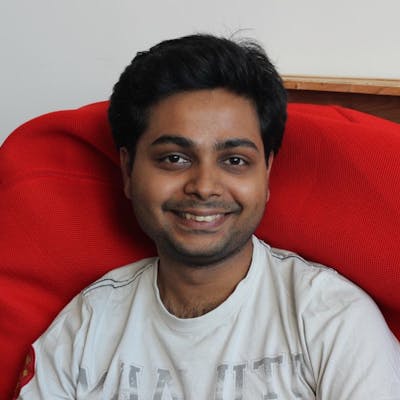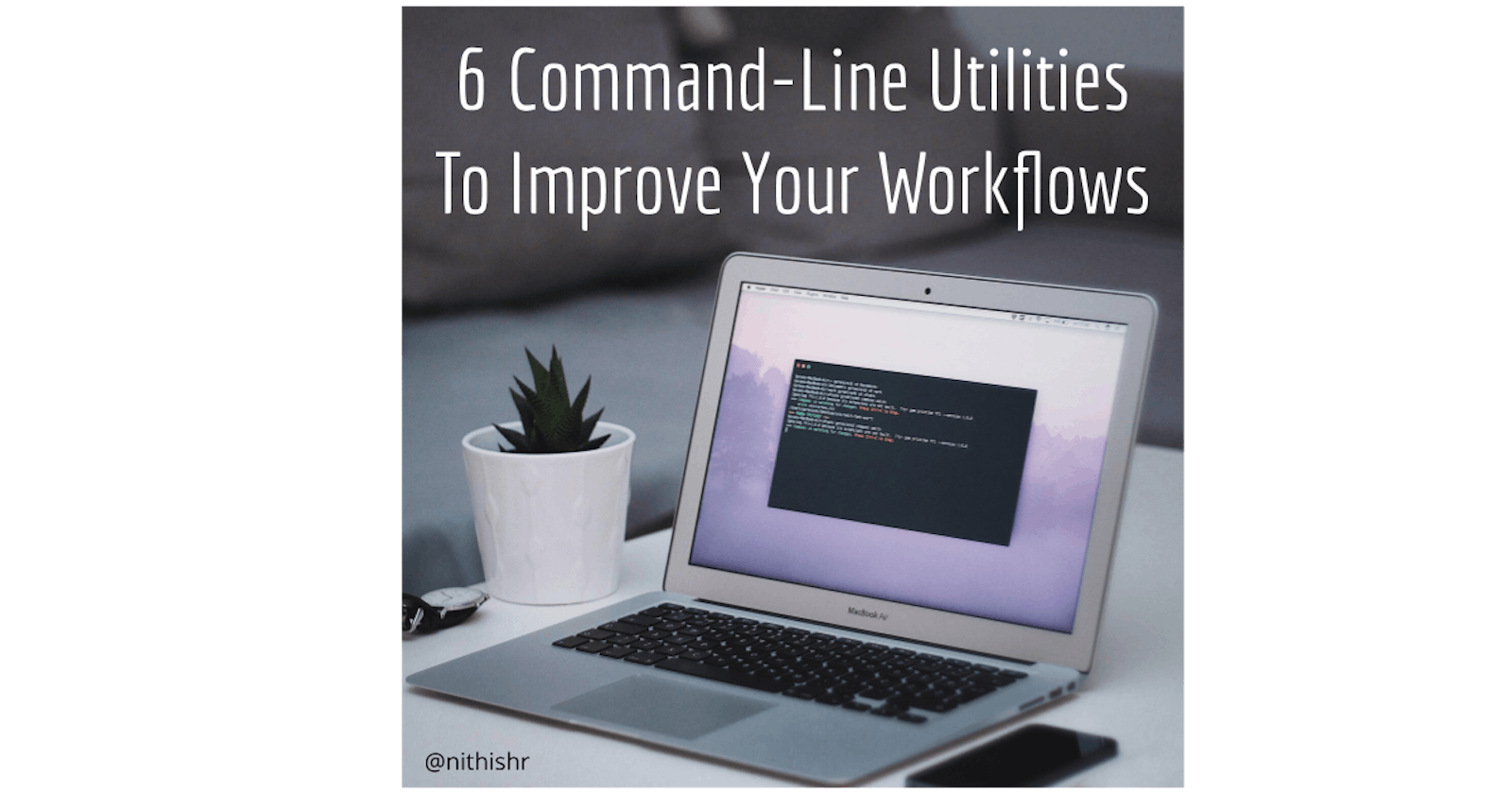We spend a lot of time as engineers on our terminals. Here is a list of 6 command-line utilities that can help you boost your productivity on the terminal.
1. Autojump (j)
Autojump is a fast way to navigate your filesystem. It keeps track of the directories that you access & their usage frequency.
Usage:
- To navigate to a directory that contains
Downloadsfrom any directory in the filesystemj Downloads
2. bat
Bat is a cat clone with support for syntax highlighting for the commonly used programming languages & markup formats.
Usage:
bat filename
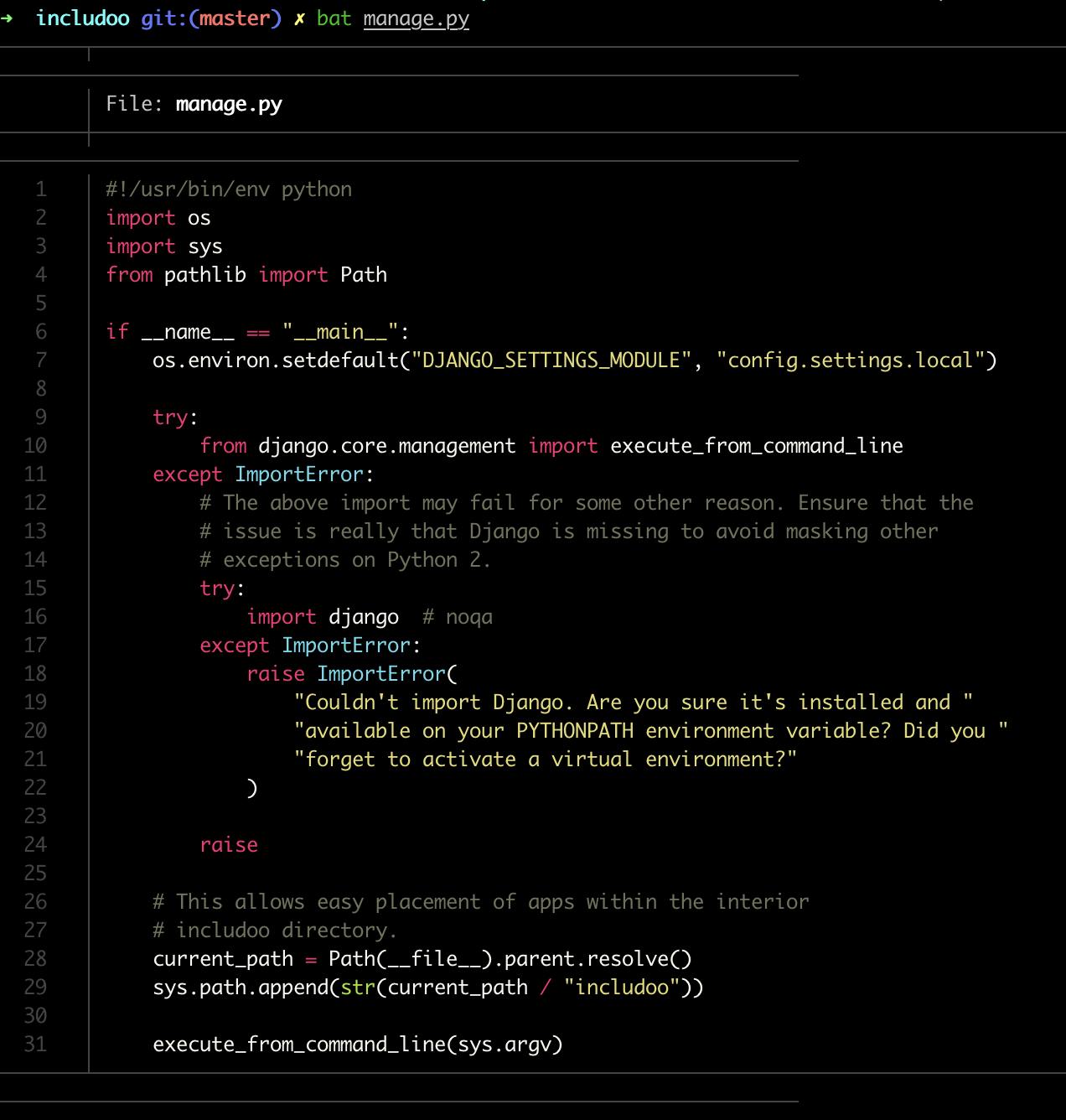
3. Fuzzy Finder (fzf)
Fuzzy Finder is an interactive command-line tool for fuzzy search. You can use it to find the files by typing a few characters of the file with instant feedback.
You can also use it to search any list on the terminal such as command history, git logs, processes, etc.

4. tldr
Have you felt that the man pages are too verbose when you are looking for an option for a command?
Try tldr which gives you community-maintained help pages for command-line tools.
Usage
tldr command_or_utility
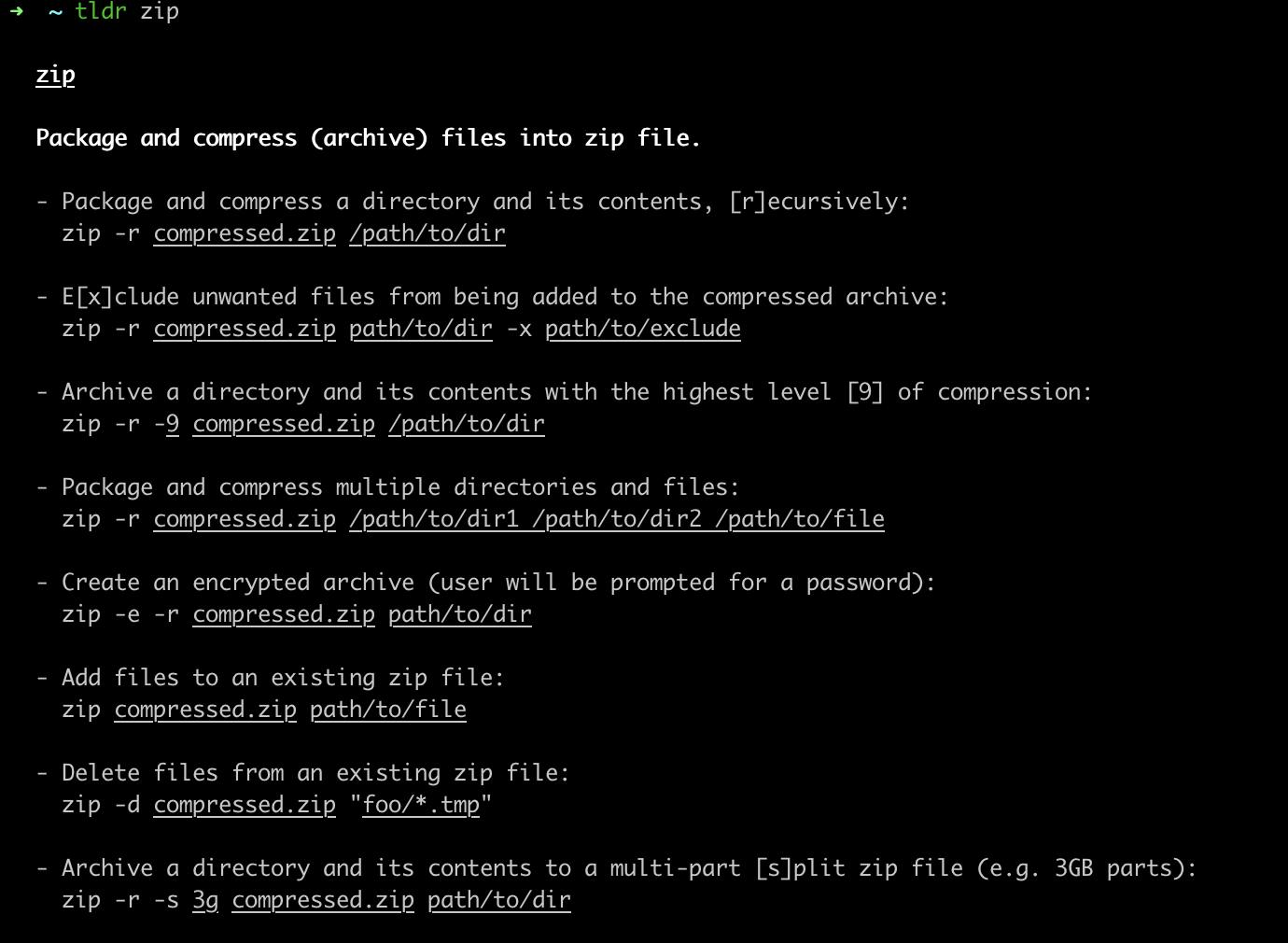
5. cal
cal shows you the calendar in your terminal.
For those times when you do not remember today's day or date!
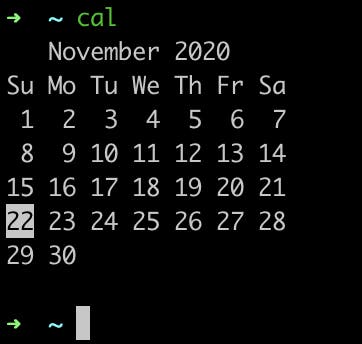
6. sudo !!
Did you have to run the last command as a superuser instead of your normal user? sudo !! can come to your rescue. It runs the last command as a superuser.
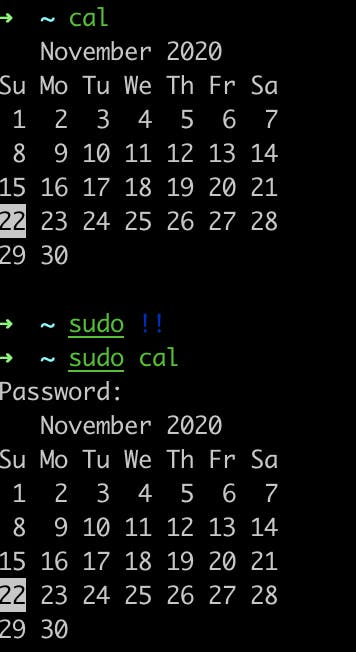
Let me know which one you use or would use in the comments!
Do you have any additions to this list? Share it in the comments.